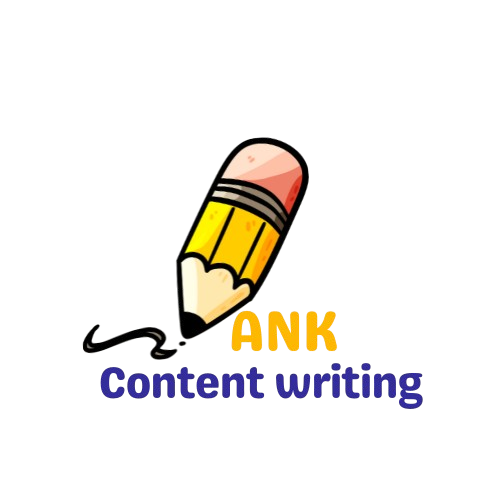If you want your website or blog to show up on Google, learning on-page SEO is a must.
Don’t worry — it’s not as complicated as it sounds. In this blog, I’ll guide you step-by-step and also explain how you can practically apply everything.
Let’s get started!
What is On-Page SEO?
On-Page SEO means optimizing the content and structure of your website pages so that search engines (like Google) can easily understand and rank them higher. To check how well your pages are optimized, you can try this free SEO Checker tool.
In simple words, it’s all the things you do on your website to make it SEO-friendly.
Step-by-Step Practical Guide to On-Page SEO for Beginners
1. Writing High-Quality Content That Answers What People Are Searching For:
Google’s main job is to show users the best answers.If your article solves the reader’s problem clearly, Google will love it!
Example: Suppose someone searches for “easy pasta recipes.” If your blog post simply lists the ingredients without explaining the steps properly, it won’t help the reader.But if you write a detailed, step-by-step recipe (with tips, images, and mistakes to avoid), users will stay longer — and Google will notice!
Tip: Always think — “If I were searching for this, what would I want to know?
Of course! Let’s go point-by-point and explain each one in simple language with real-life examples:
2. Using the Right Keywords in the Right Places (like Title, Headings, etc.):
Keywords tell Google what your page is about.But don’t stuff them everywhere — use them naturally.
Example: Imagine you are writing about “Yoga for Back Pain.”Good keyword placement would be:
-
- Title: Best Yoga Poses for Back Pain Relief
- First Paragraph: Mention “yoga for back pain” naturally.
- Heading (H2): Top 5 Yoga Poses to Reduce Back Pain
- Throughout the blog: Use variations like “yoga for lower back pain.”
- Title: Best Yoga Poses for Back Pain Relief
Tip: Place keywords in the title, first 100 words, one heading, meta description, and some parts of the content.
3. Making Titles and Meta Descriptions Attractive and SEO-Friendly:
Titles and meta descriptions are the first thing users see on Google.They must be clear, catchy, and make people want to click.
Example:
Boring Title:- Blog about Yoga
Attractive SEO Title: – 7 Easy Yoga Poses for Beginners to Feel Healthier
Meta Description Example:
-
- New to yoga? Discover 7 simple yoga poses you can start practicing today to improve flexibility and reduce stress.
- New to yoga? Discover 7 simple yoga poses you can start practicing today to improve flexibility and reduce stress.
Tip: Always include the main keyword and make it exciting for the reader.
4. Adding Internal and External Links:
Links help Google understand how your content connects to other useful content — both inside and outside your website
Example:
Internal Link:
-
- In your blog about “Yoga for Back Pain”, you link to another post you wrote – Best Morning Yoga Routine for Beginners.
External Link:
-
- You link to a trusted site like “Healthline.com” for a scientific explanation of how yoga helps back pain.
Tip: Use 2-3 internal links and 1-2 external links in each blog post.
5. Optimizing Images (with Proper File Names and Alt Text):
Google can’t “see” images — it reads the image file name and the alt text (alternative text) to understand it.
Example:
Bad Image File Name:- IMG1234.jpg
Good Image File Name:- yoga-pose-back-pain.jpg
Alt Text Example:
-
- “Woman doing a gentle yoga pose to relieve lower back pain.”
Tip: Always add descriptive alt text that includes your keyword naturally.
6. Using Correct Headings (H1, H2, H3, etc.):
Headings organize your content so it’s easier for users and search engines to understand.
Example:
For a blog on “Yoga for Beginners,” you might structure it like this:
-
- H1: Yoga for Beginners (Main Title — use only one H1 per page)
- H2: Benefits of Yoga
- H2: Easy Yoga Poses
- H3: Mountain Pose
- H3: Child’s Pose
- H2: Tips for Starting Yoga Practice
Tip: Always follow a logical heading structure — like a book with chapters and sub-chapters
7. Creating SEO-Friendly URLs (Short and Meaningful Links):
A clean URL helps users and Google understand the page topic quickly.
Example:
Bad URL:
Good SEO-Friendly URL:
Tip: Keep URLs short, use hyphens (-) between words, and include the main keyword.
8. Making Sure the Page is Mobile-Friendly and Loads Fast:
More than 60% of people browse the internet on their phones.If your website looks bad or loads slowly on mobile, people will leave — and Google will notice.
Example:
-
- You open a blog on your phone and the text is too small, images are cut off, and it takes 10 seconds to load — you will close it, right?
- Now imagine a page that loads fast, looks perfect on mobile, and is easy to scroll — you stay longer.
Tip: Use a responsive theme and optimize images. Test your site using Google’s Mobile-Friendly Test and PageSpeed Insights.
And there you have it!
On-page SEO might seem a little overwhelming at first, but once you understand the basics and start applying them step-by-step, it becomes much easier — and even fun!
By writing helpful content, using the right keywords, optimizing your titles, images, and links, you are not just pleasing search engines — you are creating a better experience for your readers, too.
Remember:
SEO is not about tricking Google. It’s about partnering with Google to provide the best content for users.
Start practicing today with the tips you learned, and watch your website grow one step at a time!