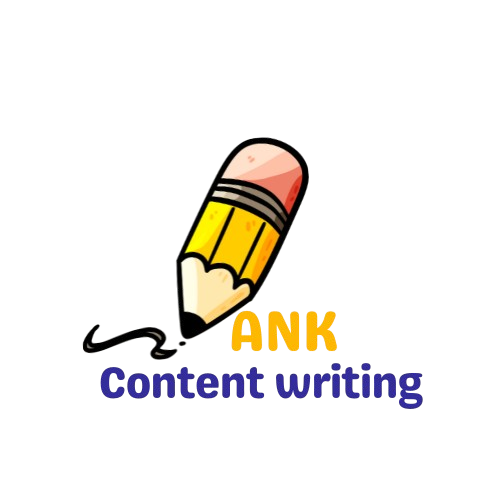In a world where AI is evolving faster than ever, the way we do SEO is also changing — and changing fast. The old methods still matter, but now there’s a smarter, faster way to work: using AI tools like ChatGPT.
If you’re into SEO — whether you’re a freelancer, marketer, blogger, or business owner — it’s time to adapt.
In this blog, you will learn how to Use ChatGPT for SEO
Table of Contents
🔍 How to Use ChatGPT to Generate SEO Keywords
Finding the right keywords is the foundation of good SEO — but doing it manually can take hours. With ChatGPT, you can speed up the process by generating relevant, niche-specific keywords in seconds.
You can ask ChatGPT to give you a mix of primary, secondary, and long-tail keywords that are likely to attract traffic.
✨ Prompt Example:
“Act like an SEO expert. I run a fitness blog targeting beginners who want to work out at home. Give me a list of 20 SEO-friendly keywords that include a mix of long-tail and low-competition phrases. Also, categorize them into primary and secondary keywords.”
✅ Example Output You Might Get:
Primary Keywords:
- home workout tips
- beginner workout plan
- no-equipment exercises
Secondary (Long-Tail) Keywords:
- best home workouts for weight loss
- daily workout routine without equipment
- how to stay fit at home for beginners
- quick 15-minute workout at home
- home fitness plan for busy professionals
💡Bonus Tips
While ChatGPT gives you creative keyword ideas, always verify them with a keyword research tool like Google Keyword Planner to:
- Check monthly search volume
- Evaluate keyword competition
- Discover related terms and trends
✅ Go to Google Keyword Planner, enter the keywords ChatGPT provided, and shortlist the ones with good volume and low competition
✍️ How to write SEO content with ChatGPT
ChatGPT can help you create SEO-optimized blog posts, service pages, or product descriptions — all tailored to your target audience and keywords. You just need to give it the right prompt..
✨ Prompt Example:
“Act like an SEO content writer. Write a 1000-word blog post on the topic ‘Benefits of Drinking Warm Water in the Morning.’ Use SEO best practices such as keyword-rich subheadings, short paragraphs, a conversational tone, and a strong call to action at the end. The blog should include an introduction, 4–5 subheadings, and a conclusion. Make sure the primary keyword is used naturally throughout.”
✅ What ChatGPT Will Give You:
- A hooked intro to grab attention
- Well-structured subheadings with keywords
- Easy-to-read content with valuable tips
- Natural use of your focus keyword
- A clear CTA like “Start your day with warm water and feel the difference!
💡Bonus Tips
Once ChatGPT gives you the first draft:
- Run it through Grammarly or Hemingway Editor for readability.
- Use Surfer SEO or Yoast (in WordPress) to tweak SEO elements like keyword density, sentence length, etc.
- And don’t forget to add internal links to your other blog posts and external links to high-authority sources
🏷️ Optimizing Meta Titles and Descriptions with ChatGPT
A good meta title should be short, clear, and keyword-rich. A good meta description should be engaging, relevant, and encourage action. But writing them manually for every blog post? Exhausting.
That’s where ChatGPT comes in — it can quickly create SEO-friendly and click-worthy meta titles and descriptions based on your blog topic or keywords.
✨ Prompt Example:
“Act as an SEO expert. I’ve written a blog post about ‘Digital Detox Tips to Improve Focus and Mental Health.’ Create 5 meta titles and meta descriptions for this blog. Keep the meta titles under 60 characters and the meta descriptions under 160 characters. Make sure they include the focus keyword ‘digital detox tips’ and sound engaging enough to improve click-through rate.”
💡Bonus Tips:
- Always double-check the character count to ensure nothing gets cut off in search results.
- Make sure each blog post on your website has a unique title and description — ChatGPT can help generate these in bulk too!
- You can also ask for variations based on different tones, like formal, friendly, or persuasive.
📈 Generate Blog Post Ideas Using ChatGPT
ChatGPT can help you brainstorm ideas in seconds.Whether you run a travel blog, health site, or e-commerce store etc, you can use ChatGPT to get relevant, SEO-friendly blog ideas tailored to your niche and target audience
✨ Prompt Example:
“Act like a content strategist. I run a travel blog that focuses on South India. Suggest 15 SEO-friendly blog post ideas that cover hidden places, travel tips, food guides, and budget itineraries. The blog ideas should be unique, easy to rank, and attract organic traffic from Google. Also include suggested keywords for each idea.”
💡Bonus Tips
Once you finalize a few blog ideas, ask ChatGPT:
- Create an SEO blog outline for ‘[your chosen topic]’ using best practices.
- You’ll instantly get a structured outline ready for writing!
📍How to Use ChatGPT for Local SEO
If you run a business that serves a specific city or region, then Local SEO should be your best friend. Ranking on Google for local searches like “digital marketing agency near me” or “best salon in Pune” can bring ready-to-buy customers straight to your door.
But writing location-based content for every area you serve? That can take hours.
That’s where ChatGPT saves time and effort. It can help you create:
- Local landing pages
- Service area content
- City-specific blog posts
- Google Business Profile descriptions
All customized with your target location.
✨Prompt Example:
“Act like a local SEO copywriter. I run a digital marketing agency based in Bangalore. Write SEO content for a service landing page targeting keywords like ‘digital marketing services in Bangalore,’ ‘SEO agency in Bangalore,’ and ‘social media marketing in Bangalore.’ Include location-based mentions like Koramangala, Indiranagar, and Whitefield. Keep the tone professional, engaging, and optimized for local search.”
💡 Bonus Tip:
- Once your page is ready, use ChatGPT to generate a Google Business Profile description:
“Write a Google My Business description for a social media agency in Bangalore that helps small businesses grow online.”
- You’ll get keyword-rich, localized text you can copy-paste into your GMB profile.
How to Use ChatGPT to Generate Structured Data Markup (Schema)
Even if you’re not a developer, you can easily create schema code using ChatGPT. All you need to do is ask the right way, then copy and paste the generated JSON-LD code into your page’s HTML.
✨ Prompt Example:
“Act like an SEO developer. I have a blog post about ‘Digital Detox Tips.’ Please generate JSON-LD schema markup for the FAQ section using structured data format. Include two questions: 1) What is a digital detox? 2) How does digital detox help mental health? Make sure it’s valid for Google’s FAQ schema guidelines.”
🛠️ Where to Use This Code:
- Copy the code.
- Paste it within the <head> or just before the closing </body> tag of your blog’s HTML.
- Test it using Google’s Rich Results Test to make sure it’s valid.
💡Bonus Tips
- You can also ask ChatGPT to generate:
- Product schema for eCommerce pages
- Recipe schema for food blogs
- Event schema for webinars or local events
- How-to schema for tutorial posts
Using ChatGPT for SEO isn’t just a time-saver — it’s a powerful strategy enhancer. From brainstorming to content generation to optimization, ChatGPT can help you scale your SEO efforts, rank higher, and engage better with your audience.
💥 Start experimenting with the prompts above, adapt them to your niche, and watch your SEO strategy transform!
FAQs
🤖 Is ChatGPT good for YouTube SEO?
Yes! You can use ChatGPT to generate YouTube video titles, descriptions, tags, and even script outlines based on high-performing keywords.
📌 Does Google allow AI content for SEO?
Yes — as long as the content is helpful and valuable to the user, Google does not penalize AI-generated content. Google’s main concern is quality, not how the content is created.
⚙️ Can SEO be automated?
Some SEO tasks like keyword research, meta descriptions, content planning, and even basic backlink outreach can be semi-automated using AI tools like ChatGPT, SEMrush, or Surfer SEO. However, strategy and optimization still need a human touch.