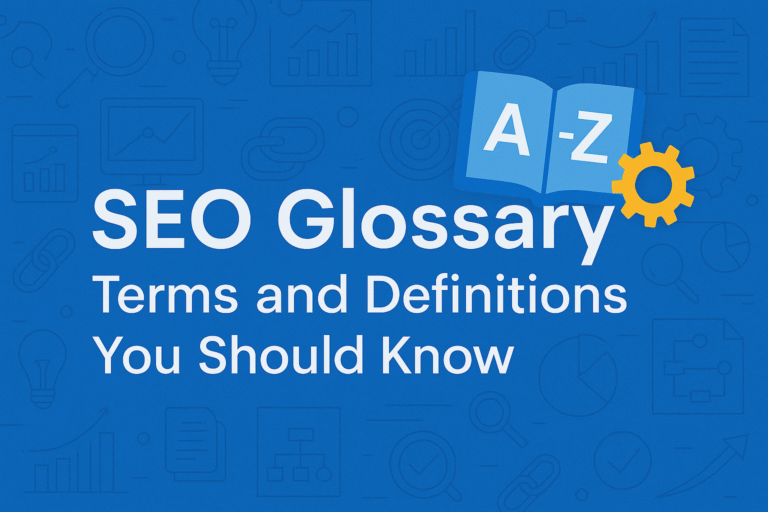
If you’re new to SEO, all the technical terms can feel confusing. What’s a backlink? Why do keywords matter? And what on earth is link juice?
In this blog, you will find a simple glossary of essential SEO terms that every beginner should know. Whether you’re starting a blog, building a website, or just curious about how Google rankings work, this guide will help you understand the basics and talk SEO with confidence.
Table of Contents
SEO ( Search Engine Optimization)
SEO is the process of improving your website to increase its visibility on search engines like Google. It helps your site appear higher in search results when people search for related keywords.
For example:
if you sell handmade soaps, good SEO can help your website show up when someone searches “natural handmade soap.” This brings more traffic and potential customers to your site.
What are keywords with examples?
Keywords are the words or phrases that people type into search engines to find information. In SEO, they help search engines understand what your content is about so it can appear in relevant searches.

Types Of Keywords
Short-tail keywords:
- These are 1-2 words long and very broad.
- Example: “Shoes”
- (High search volume but tough competition)
- These are 1-2 words long and very broad.
Long-tail Keywords
- These are 3 or more words and more specific.
- Example: “Best running shoes for women”
- (Less competition, higher chance of conversion)
- These are 3 or more words and more specific.
Transactional keywords:
- Used when someone is ready to buy or take action.
- Example: “Buy iPhone 15 online”
- Used when someone is ready to buy or take action.
Informational keywords:
- Used when someone is looking for knowledge or solutions.
- Example: “How to make banana cake at home”
- Used when someone is looking for knowledge or solutions.
Navigational keywords:
- Used when searching for a specific website or brand.
- Example: “Nike official site”
URL
URL stands for Uniform Resource Locator. It is the web address you type in a browser to visit a specific page or website. A URL tells the browser where to find a particular resource on the Internet.
Example: https://ankcontentwritingservices.com/ is the URL for a content writing website.
Favicon or site icon
A favicon (short for “favorite icon”) or site icon is a small image that appears next to a website’s name in the browser tab. It helps users easily identify and recognize the website. Favicons also appear in bookmarks and browser history.
Example:
Meta Title Tag
A meta title tag is the title of a web page that appears in search engine results and browser tabs. It helps users and search engines understand what the page is about. It should be short, relevant, and include your main keyword.
Meta Description Tag
This is a short summary of a webpage shown below the title in search results. It should be around 150–160 characters and encourage users to click.
Alt Tag or Alt Text
Alt text describes images for search engines and visually impaired users. It improves accessibility and image SEO.
Example: <img src=”honey.jpg” alt=”Glass jar of organic honey”>
Canonical Tag
A canonical tag tells search engines which version of a page is the main one to avoid duplicate content issues.
Example: <link rel=”canonical” href=”https://example.com/original-page”>
Robots Tag
Robot tag is a code in a webpage that tells search engines how to crawl and index the page, like whether to follow the link or not.
Heading Tag (H1-H6)
Heading tags structure your content for both readers and search engines. H1 is the main title, followed by H2, H3, etc.
Internal Links
Links that go to other pages within the same website. They help users navigate and spread link value.
External Links
Links that direct users to a different website. They add value and credibility to your content.
Anchor Text
Anchor text is the clickable text in a hyperlink. It should be descriptive and relevant to the linked content.
Example: <a href=”/seo-services”>SEO services</a>
Bounce Rate
Bounce rate is the percentage of visitors who leave a website after viewing only one page. A high bounce rate may indicate poor user experience or irrelevant content. Example: A 70% bounce rate means 70 out of 100 visitors left after viewing one page.
Dwell Time
Dwell time is how long a user stays on a page before going back to the search results. Longer dwell time often means the content is useful.
Example: If someone clicks your blog from Google and stays for 5 minutes, that’s a good dwell time.
No Follow Link
A nofollow link tells search engines not to pass link juice to the linked website.
Example: <a href=”https://example.com” rel=”nofollow”>Visit site</a>
Do Follow Link
A dofollow link allows search engines to pass link juice and helps with SEO ranking.
Example: <a href=”https://trustedsite.com”>Read article</a>
Domain Authority (DA)
DA is a score (0–100) that predicts how well a website will rank on search engines. Higher DA means better ranking potential. Example: A site like Wikipedia has a DA of 90+.
Page Authority (PA)
PA measures the strength of a specific page’s ability to rank. It’s similar to DA but at the page level. Example: A blog post with many backlinks may have a PA of 60+.
Link Juice
Link juice is the value or authority passed from one page to another through hyperlinks. Dofollow links pass more juice.
Example: Getting a backlink from a high-authority site shares valuable link juice.
What is a Backlink
A backlink is a link from another website to your website. It helps improve your SEO rankings.
Black Hat SEO
Black hat SEO uses unethical tactics to rank a site, like keyword stuffing and buying links. It can lead to penalties.
Example: Hiding keywords in white text on a white background.
White Hat SEO
White hat SEO follows search engine guidelines and focuses on quality content, keywords, and ethical techniques. Example: Writing helpful blogs with proper keyword optimization.
Grey Hat SEO
Grey hat SEO is a mix of white and black hat strategies. It’s risky but not outright against rules. Example: Using clickbait headlines to attract visitors.
SSL Certificate
SSL (Secure Sockets Layer) encrypts data between users and your website. It makes your site secure and shows a padlock in the browser. Example: https:// instead of http:// shows your site has SSL.
404 Error / Broken Link
A 404 error means the page is not found. It usually occurs when a page is deleted or the URL is incorrect. Example: Clicking a broken link and seeing “404 Page Not Found.”
Redirection (301 and 302)
301 is a permanent redirect, while 302 is temporary. They guide users and search engines to a different page. Example: example.com/old-page → 301 redirect → example.com/new-page
Schema Markup
Schema is code added to your site to help search engines understand your content better and show rich results. Example: Adding recipe schema can show ratings and cook time in Google.
Sitemap.xml
This is an XML file that lists all important pages of your site for search engines to crawl. Example: https://example.com/sitemap.xml.
Sitemap.html
This is a user-friendly version of a sitemap for visitors. It shows the structure of your site with clickable links. Example: A webpage that lists all site sections for easy navigation.
Open Graph Tag
Open Graph tags control how your webpage appears when shared on social media. They define title, image, and description.
Example: <meta property=”og:title” content=”Buy Natural Honey Online”>
Learning SEO might seem overwhelming at first, but once you understand the terms, everything becomes much easier. These words and concepts are the building blocks of a strong SEO strategy.
Use this glossary as your go-to guide whenever you come across an unfamiliar term. The more you learn, the better your website can perform in search results — and that means more visibility, more visitors, and more growth.
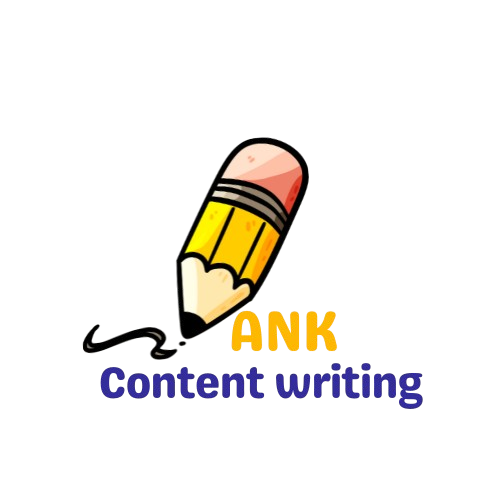
Pingback: How To Do Technical SEO Step By Step Guide With Examples
Pingback: How To Do Keyword Research Step-by-Step Guide - Ank Content Writing Services